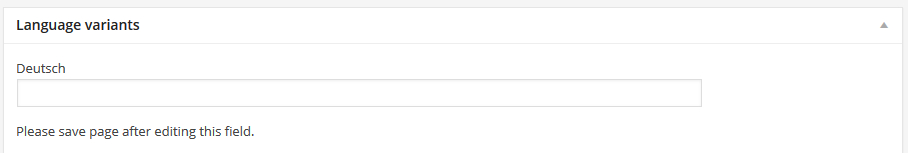If you would like to publish your content in more than one language, we would recommend to use language variants.
Each language is hosted in a separate WordPress project, with its own name and domain address (URL). You may structure each language variant differently if you need to, but you can also let all variants have the same navigational and page structure and let each page have a link to its corresponding page in the other language.
Each language variant also gets a default link for pages that do not have an exact counterpart in that language.
The language variant appears as a link in the meta menu location
Page-specific language links
Once a language variant for your project has been set up, you will find a box 'Language variants' in the backend for each post and page. If that box does not appear, open the options tab at the top of the backend screen and tick 'Language variants' there to make to box appear.
For each language variant you may enter a page-specific link that points to a version of the content in that language. Please use the full web address (URL) beginning with http://
You will have to click 'Publish/Update' to save your post/page after editing this field.
More languages
We currently offer German and English as language variants. If you would like another language, you'll probably need to help us translate about 50 general terms like ('To top of page' or 'comment') into that language. Once we do have a full translation of these terms, we'll be able to offer that language as another variant.