Persons and Institutions Directory. Show the published members of your team without any extra work by connecting the JGU Directory to your web page. The Plugin Name is JGU IdM.
Contents
If your Shortcode is still visible on the published page, activate this plugin in the Dashboard → JGU Tools → Plugins
Warning: ⚠️ Be careful to edit the Shortcode in the Text mode only. Editing in the Visual mode may cause the shortcode to fail entirely due to HTML Tags in the Code.
Some plugins require administrative preparations (JGU Auth, JGU Downloadcenter). Follow the instructions in Dashboard → JGU Tools → Plugins → Activateand we will set up the plugin for you.
The JGU Directory is a part of the IdM = Identity Management of the JGU.
Display all published Members of your organization
Inserting the id of the Organization.
Warning : ⚠️ Only published Members and published data will be shown! Be sure to be not logged in! You will see more data if you are logged in! You are not logged in when the upper right corner of the JGU Directory shows "Log in".
Example - finding the ID of an organization
The members of the "Applications" organization unit of the ZDV can be found in the IdM directory at
https://personen.uni-mainz.de/public/org/1890
The id for the organization is 1890.
Example:
[idm-organization id="1890"]Shortcode Parameter for an organization
id
Select an organization
Possible Value: a number
Example:
[idm-organization id="398"]layout
The default layout is a listing similar like that at personen.uni-mainz.de. If you want to render a simple list of members in alphabetical order, use the layout parameter with value azlist. Note that all other parameters are ignored if you use the layout="azlist" parameter.
Only value: azlist
Example:
[idm-organization layout="azlist" id="1890"]portraits
Hides portraits. Default is true. Means, if you want the portraits, do not use this parameter.
Value: true oder false
Example:
[idm-organization id="398" portraits="false"]link
Set if the person's name should be linked to personen.uni-mainz.de, to an persons own website if available or have no link at all.
Values: idm (default), false, website
Example:
[idm-organization id="398" link="false"]role_ids
Only show members with the given role IDs.
- Values: Comma separated list of role IDs.
Example:
[idm-organization id="398" role_ids="68, 69"]skip_roles
Role IDs to be excluded from member list.
Values: Comma separated list of role IDs.grouped_roles
Example:
[idm-organization id="398" skip_roles="5, 27"]grouped_roles
- Parameter:
grouped_roles - Function: Affiliated role IDs to show in member list.
- Values: Comma separated list of affiliated role IDs.
Example:
[idm-organization id="398" grouped_roles="1002"]depth
Level of sub-organization units to be show. Maximum is 3.
Value: a number
Example:
[idm-organization id="118" depth="2"]startlevel
Defines the size of the biggest heading.
- Value: a number. Defaults to 2. If there is no heading on your page, you may set this to 1.
Example:
[idm-organization id="398" startlevel="1"]
Display IdM information for a single person
To display the information of a single person, you need the ID of this person.
Finding the ID of a person
You will find the ID by accessing the desired person under https://personen.uni-mainz.de. The number at the end of the URL in the address bar is the ID of a person
Example - Finding the ID of a person
Search for the person is the fastest path to a person.
The URL is https://personen.uni-mainz.de/public/person/2952
The ID for Andre Brinkmann is 2952.
Be sure to look at the person and not its role or membership! This URL shows information about Andre Brinkmann, too, but in the context of its role as Head of the ZDV.
https://personen.uni-mainz.de/public/org/398/member/79148
If you click on "Vollständiges Profil anzeigen" on this page, you will see the person's page with the ID!
Example: - shortcode for one person
[idm-person id="2952"]The data that is actually rendered for a person depends on what this individual shares with the public.
Example output:
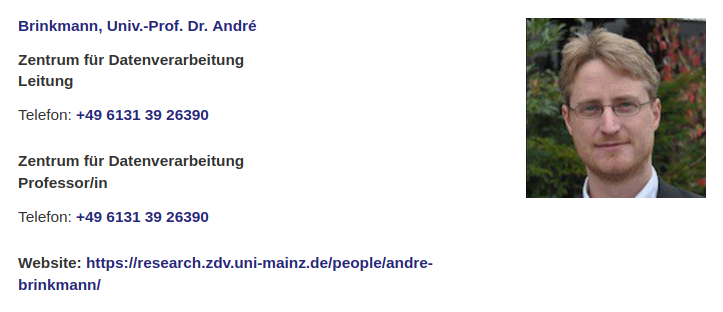
Shortcode parameters for person
id
Select a person
Possible Value: an ID number
Example:
[idm-person id="2952"]role_ids
Filter roles of person by role ids
Value: Comma separated list of role ids
Example:
[idm-person id="1653" role_ids="13"]org_ids
Filter roles of person by organization ids
Value: Comma separated list of organization ids
Example:
[idm-person id="1653" org_ids="171, 1930"]Organization IDs and Roles
Sometimes you need to tailor the output a bit. You do this by defining parts of the output by roles.
A list of all organization IDs and role IDs is available at https://personen.uni-mainz.de/api/v1/wp-data.
The Number at the end of the URL is the id of the organization.
skip_details: hide some address information
If you want to tweak the information from the IdM.
Value: comma separated list of the address information you would like to hide
List of address information fields:
- office_hours
- phone
- room
- website
Example:
[idm-person id="1653" skip_details="email"]Language
Translations are available for English and German, and are set depending on your blog's language. English is the default for all unsupported languages.